How to Use BBC iPlayer Outside of the UK
Published 2017-11-23 08:18 in Entertainment
“BBC iPlayer only works in the UK. Sorry, it’s due to rights issues.” The first thing that you see when you try to watch the BBC iPlayer TV outside of the UK. It sucks. It’s also the reality.
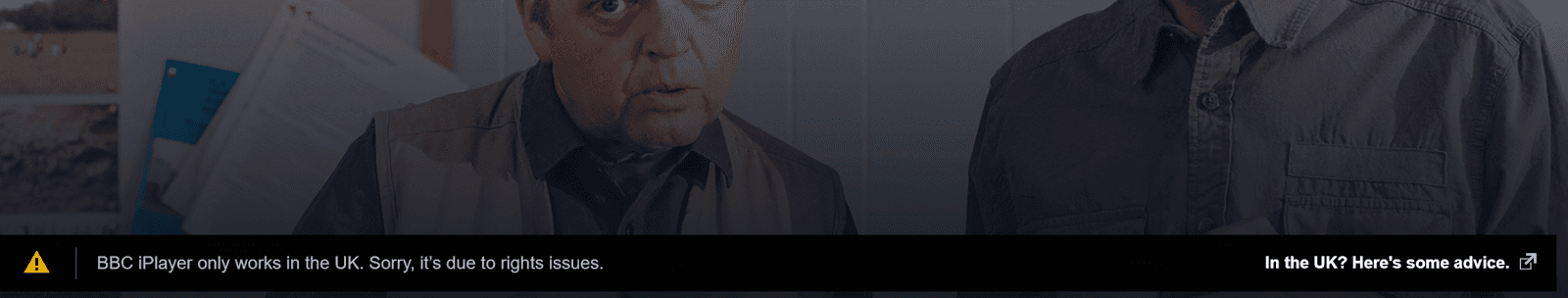
You might not be able to drink your favorite British tea while away from the UK, but you might also not be able to watch your favorite British shows unless you know a specific trick.
And that’s regardless of whether you are out of the UK for two weeks or whether you never lived there.
It’s 2017. Pretty much everything is possible on the internet. And watching BBC iPlayer TV outside of the UK is one of those things.
And no, that does not mean that you must physically leave the country.
You can do it by staying in your chair or on in your bed. As long as BBC thinks that you are outside of the UK, you are good to go. And you can make it think that by using a VPN which is a virtual private network.
A virtual private network changes your location. You can be anywhere in the world without moving. In this instance, you can be in the UK. Of course, not every VPN company provides servers in the UK but as long as the company that you are using does, then you are good to go in terms of watching BBC iPlayer TV outside of the UK.
After this, you need to install the app. When on your phone, simply search for PrivateVPN in the app store that you have on your device. On a computer, go down to the Download section at the bottom of the website. There’s a version for the macOS and Windows there along with links to the iOS and Android.
After you install PrivateVPN, you simply need to provide your details and choose your server.
In terms of the UK, we have three server locations there. Two of them are in London. One of them is in Manchester.
Once you are connected to one of these servers, refresh your browser or re-open your BBC iPlayer app. It should now work for you.
It’s that simple. And this method works for several other services. We have blog posts about how Netflix, Hulu, Amazon Prime, Fox, and NBC. You can access whatever service you desire regardless of where you are.
Written by Michael Smolski.
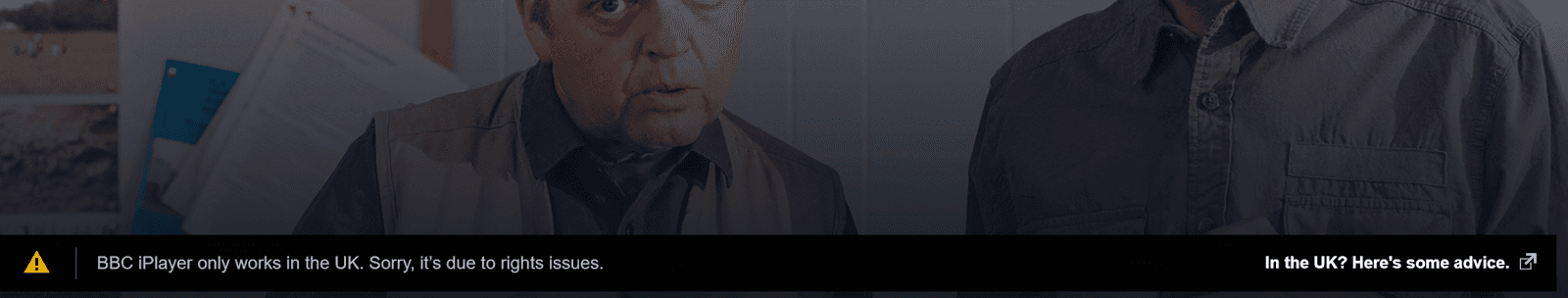
You might not be able to drink your favorite British tea while away from the UK, but you might also not be able to watch your favorite British shows unless you know a specific trick.
And that’s regardless of whether you are out of the UK for two weeks or whether you never lived there.
It’s 2017. Pretty much everything is possible on the internet. And watching BBC iPlayer TV outside of the UK is one of those things.
How to Watch BBC iPlayer TV Outside of the UK
You change your locations.And no, that does not mean that you must physically leave the country.
You can do it by staying in your chair or on in your bed. As long as BBC thinks that you are outside of the UK, you are good to go. And you can make it think that by using a VPN which is a virtual private network.
A virtual private network changes your location. You can be anywhere in the world without moving. In this instance, you can be in the UK. Of course, not every VPN company provides servers in the UK but as long as the company that you are using does, then you are good to go in terms of watching BBC iPlayer TV outside of the UK.
Setting PrivateVPN Up
It’s ridiculously simple to set it up. Firstly you need to create your account though.- Go to the PrivateVPN website.
- Click Buy at the top of the website.
- Fill out all the boxes. You need to provide your email, password, plan of choice, and preferred payment method. The longer your subscription, the more you save. You also get a full month to try it, and if you don’t like it, you can request a refund.
After this, you need to install the app. When on your phone, simply search for PrivateVPN in the app store that you have on your device. On a computer, go down to the Download section at the bottom of the website. There’s a version for the macOS and Windows there along with links to the iOS and Android.
After you install PrivateVPN, you simply need to provide your details and choose your server.
In terms of the UK, we have three server locations there. Two of them are in London. One of them is in Manchester.
Once you are connected to one of these servers, refresh your browser or re-open your BBC iPlayer app. It should now work for you.
Conclusion
It’s that simple. And this method works for several other services. We have blog posts about how Netflix, Hulu, Amazon Prime, Fox, and NBC. You can access whatever service you desire regardless of where you are.
Written by Michael Smolski.