How to Watch DAZN Canada Outside of Canada
Published 2019-10-03 17:14 in Entertainment
DAZN isn’t exclusive to Canada, but it does offer the best content options in Canada. For instance, while it’s available in the US, it only offers fighting sports in the US. Is that enough for you or would rather watch DAZN Canada and have access to a lot of other sports and leagues such as the Champions League?

In this guide, we are going over how you can watch DAZN Canada outside of Canada, whether you don’t live in a DAZN supported location, or whether you simply want to access more DAZN content.
The Steps You Will Need to Take to Watch DAZN Canada Outside of Canada:
If you already live in a DAZN supported region, there’s only one step to take:
- To fool DAZN into thinking that you are in Canada.
If you don’t, there are 3 steps:
- Fool DAZN into thinking that you are in Canada.
- Create a DAZN account.
- Get the DAZN App.
How to Watch DAZN Canada Outside of Canada If You Live in a DAZN Supported Region
If you live in a supported DAZN region, you will be able to create a DAZN account with ease. The same applies when it comes to downloading the app. You will only need to make DAZN think that you are in Canada.
And you do that by using a VPN that supports DAZN.
VPN = VIRTUAL PRIVATE NETWORK
Some people use VPN services for staying safe on the internet meanwhile a lot of people around the planet, mostly outside of the US, use it for unblocking services such as DAZN but also the likes of ESPN+ and Hulu.
The key is to connect to a Canadian server, and to a service that supports DAZN though.
Why?
As DAZN just like all the other platforms like Hulu has to make efforts to prevent people from other countries from watching as otherwise, it’s breaking contracts that it has. After all, if it shows the Champions League in the US, why would someone pay for a different platform if they can just watch it on DAZN?

That’s where PrivateVPN comes in as a service that works both with American, Canadian, and Italian DAZN. It’s not free, but it’s not far off, and we do offer a 7-day completely risk-free trial for you to try it out.
Can you use a free VPN to watch DAZN Canada outside of Canada?
Unfortunately nope.
Free services are limited to locations like the US, and they don’t support entertainment services in the first place.
Fooling DAZN to Watch DAZN Canada Outside of Canada If You Don’t Live in a DAZN Supported Region
If you want to watch DAZN Canada outside of Canada and aren’t in a supported region, the same exact step for fooling DAZN will apply as for if you do live in a DAZN supported region.
You need a VPN that supports Canadian servers and DAZN. PrivateVPN does and offers a 7-day risk-free trial that doesn’t even require a card.
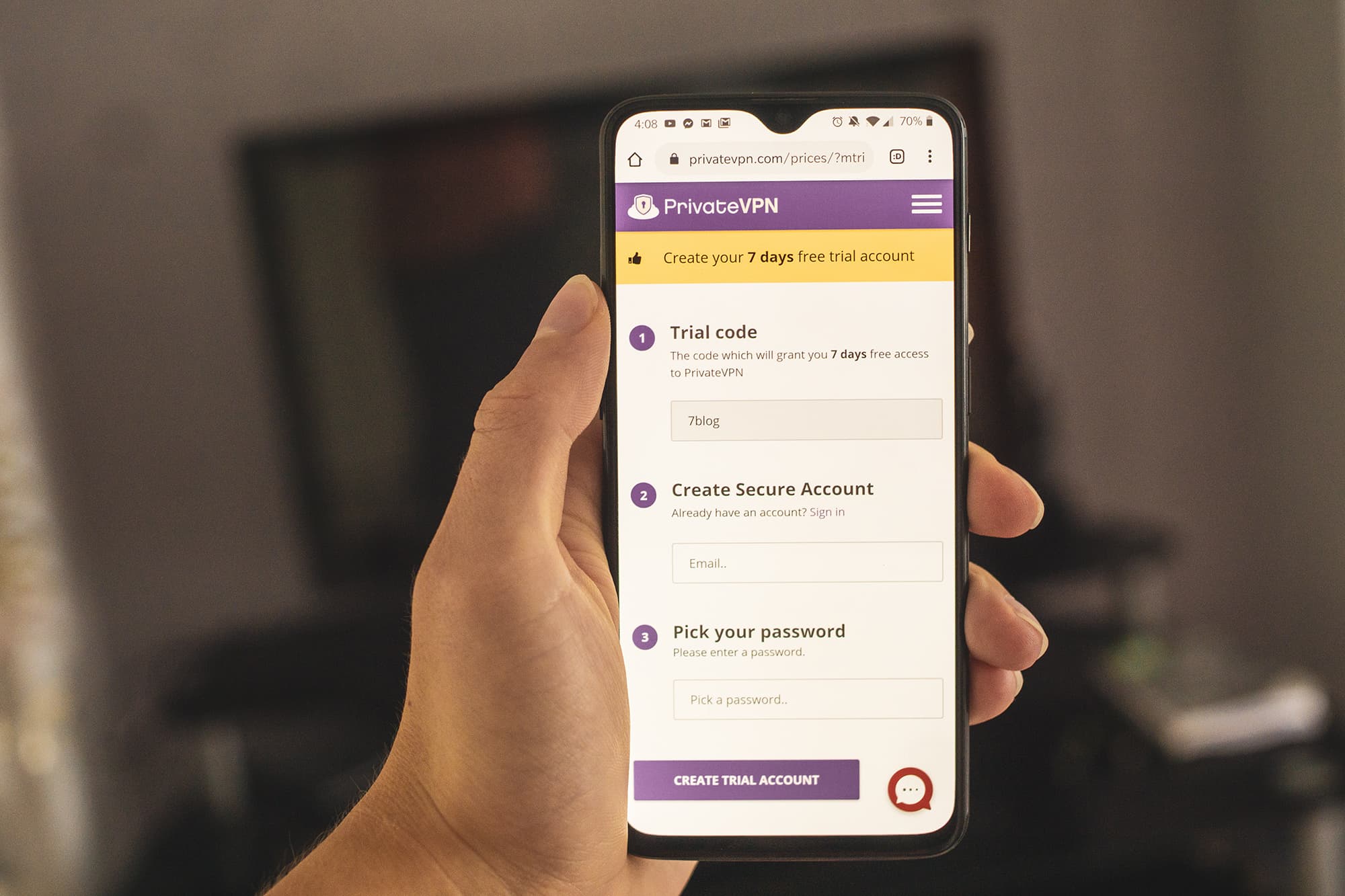
Download our app on your device or computer, connect your account, and connect to a DAZN server.
Creating a DAZN Account to Watch DAZN Canada Outside of Canada
This is the hardest part of this tutorial.
That’s because it requires a card from the country you are registering from.
If connected to a Canadian VPN server, you will need a Canadian server. If connected to an American server, you will need an American card.
The good news?
That you can switch between regions once you do have an account so you can be connected to a Canadian DAZN with an American account. That matters because it might be easier for you to get an American card.
What are your options for getting the right card to create a DAZN account?
- Ask a friend that lives either in Canada or the US to help you out.
- Get a prepaid card issued in one of the supported regions.
- Get a virtual prepaid card issued in one of the supported countries.
Something that might be worth giving a try if you live in Europe is Revolut. It works with Hulu and ESPN+, which also require an American card and might work with DAZN.
Otherwise, search for a card on the internet. With some research, you should be able to find the best option for you.
BONUS TIP: Just make sure to have enough money on it as even if signing up for a trial, DAZN verifies the card by taking a small sum from your account. It gets refunded in a few minutes.
With a PrivateVPN account and DAZN account, you’ll be able to watch DAZN Canada outside of Canada.
But you might also want to get the DAZN app which we’ll guide you through below.
How to Watch DAZN Canada Outside of Canada on Apple Devices
- On Apple devices, first, log out of your iCloud account.
- Next, create a new one based either in the US or Canada.
- Download DAZN.
You can sign back into your old account after you download DAZN. It is however important not to change your region on your current account as you will lose everything if you do.
How to Watch DAZN Canada Outside of Canada on Android Devices
- Connect to an American or Canadian server using PrivateVPN and then open your Play Store.
- Press on 3 bars on the top-left of the screen.
- If you are connected to an American or Canadian IP using PrivateVPN, Google Play store will show you an option to switch to that location on your Google Play Store.
- You will need to update your payment method to do so. For that, add a new card.
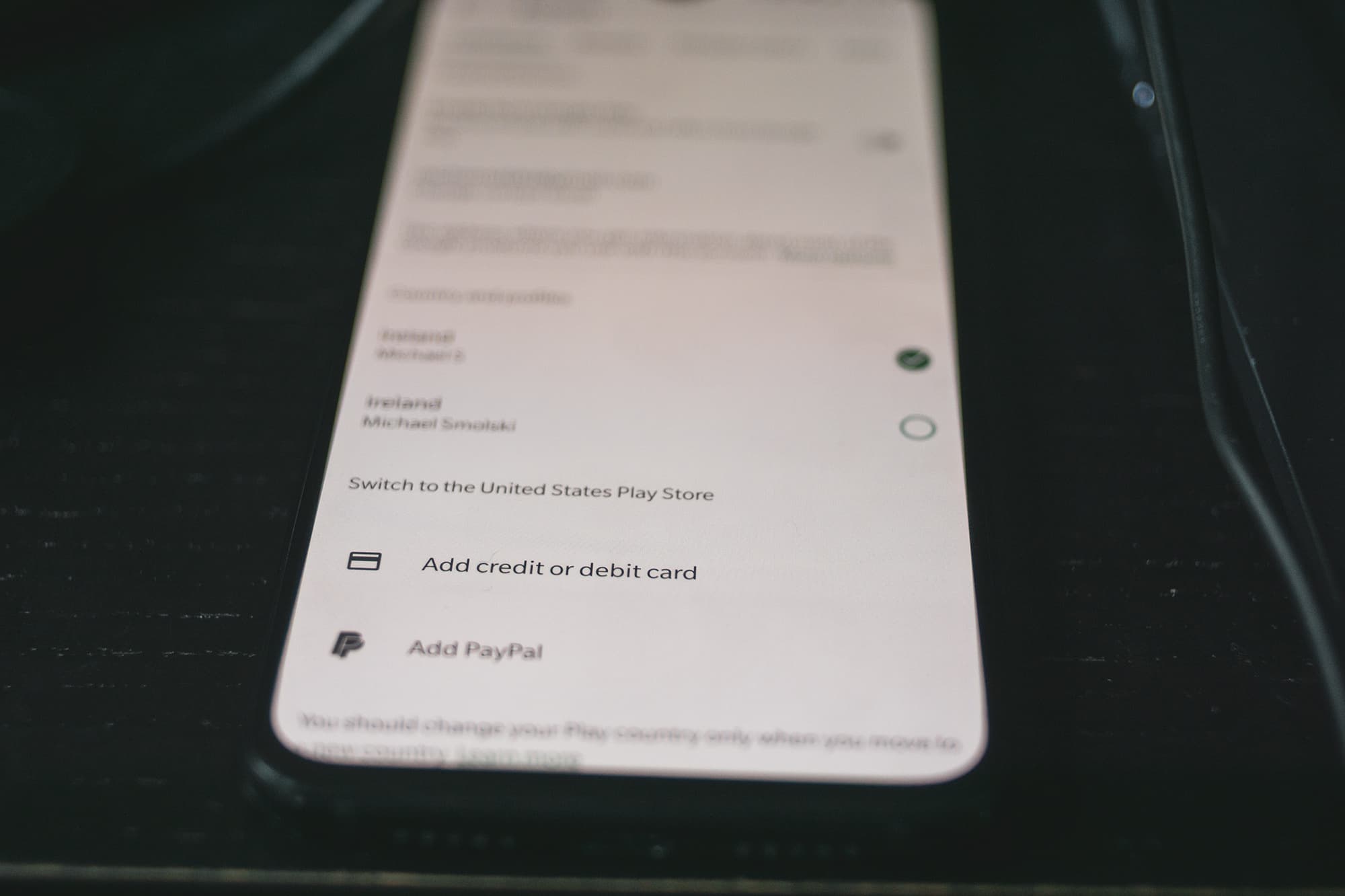
That will allow you to download the DAZN app.
Be aware that this change might take up to 48 hours to update, but tends to happen right away after you restart the app.
If it doesn’t, and you don’t want to wait, you can watch DAZN from your web browser by pressing on the 3 dots on the top-right of the screen and pressing on “Desktop site.”
Alternatively, search for DAZN.apk on Google. Just make sure to download DAZN from a trusted source.
How to watch DAZN Canada outside of Canada on your TV using the Amazon Fire TV Stick
If you want to watch DAZN Canada on a big screen, unfortunately, the likes of Apple TV, Chromecast, Roku, and most smart TVs do not support it.
However, the Amazon Fire TV Stick does because it supports VPN services.
If you really need to watch DAZN Canada on one of the unsupported devices, you can do so by installing a VPN on a router, but that will slow your internet by a lot as your router most likely isn’t powerful enough to handle VPN services. And that might not be a great option for live streaming.
...Or you can buy the Amazon Fire TV Stick for around $20.
How do you download DAZN on the Fire TV Stick?
- Firstly go to your current Amazon account in the web browser.
- Press on Accounts & Lists followed by Manage Your Account and Content.
- Change your region to be in the US (or Canada).
- Go to your Amazon Fire TV device. Press on Settings and My Account.
- Deregister and sign back into your account.
- Download DAZN.
How to Watch DAZN Canada Outside of Canada
Whether already in a DAZN supported region or whether in a region that doesn’t support DAZN at all, that’s how you can watch DAZN Canada outside of Canada.
As to PrivateVPN? It will also let you unblock services like American Netflix, DAZN, ESPN+, and many more that you can read about on our blog.
Try it out now with a 7-day trial.
Written by Michael Smolski.