How to Watch BBC iPlayer on Amazon Fire TV Stick (Outside of UK)
Published 2018-08-15 12:18 in Entertainment
Do you want to watch BBC iPlayer on Amazon Fire TV Stick outside of UK? While it’s relatively simple to do on the web browser, it’s more of a task on the Amazon Fire TV Stick as you do need to install the BBC app.

Except, you can’t really download the BBC iPlayer app on the Amazon Fire TV Stick outside of UK. It just doesn’t work. You won’t find BBC iPlayer on Amazon Appstore outside of UK. That’s the first problem you will encounter when trying to watch BBC iPlayer on Amazon Fire TV Stick outside of the UK. The second? It’s BBC allowing you to watch their content. Having the app is great, but you also need to be in the UK, BBC checks for that.
These are the two problems that need to be tackled in order for you to watch BBC iPlayer on Amazon Fire TV Stick, and they are solvable for sure!
Downloading BBC iPlayer on Amazon Fire TV Stick
You need your computer for this step.
Go to Amazon, sign in, and go into Manage Content & Devices, there press on the Preferences tab followed by pressing Change at Country/Region Settings. There you will need to provide a UK address. How? Via a UK address generator. Search for one on Google. That’s how you get a UK address that is real. After you fill in all of the information asked for, press Update.
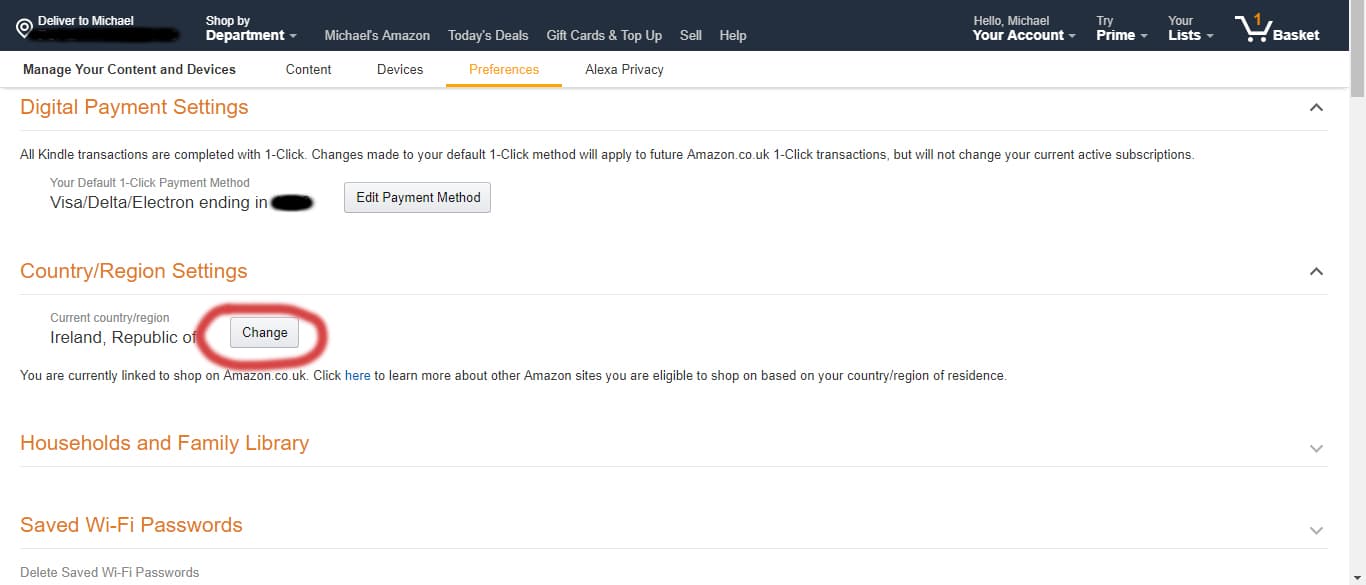
Being connected to a UK Amazon Appstore is not enough. You need to make Amazon see you are in the UK. Putting your address as one in the UK is one step for that.
After you do that, you will have to connect your account to your Amazon Fire TV Stick again, but once you are done with that, when you search for BBC iPlayer on your Fire TV Stick, it should be visible.
Making BBC Think You Are in UK so That You Can Watch BBC iPlayer on Amazon Fire TV Stick
The first part? That was the easier part.
Now you need to convenience BBC that you are currently in the UK, without being there.
How do you do that?
Through the right VPN.
See a VPN can put you in a different location.
And the right VPN can allow you to watch BBC outside of UK.
Why? As BBC blocks the usage of VPN services. If you use a service that does not look out over whether their servers are working with a certain server, you will be in trouble.
At PrivateVPN we have a specially dedicated BBC server in the UK.

Make an account with us by clicking Buy and go through our 30-second registration followed by downloading your PrivateVPN client. And yes, since this post is about how to watch BBC iPlayer on Amazon Fire TV Stick outside of UK, the VPN service you use must have an Amazon Fire TV Stick app. And we do.
If you have a Fire TV Stick, you know how to search for an app to find us.
Once you have the client, provide your details and scroll until you find our BBC server.
Connect and turn on the BBC iPlayer.
That’s it.
Oh, and if it doesn’t work for you, we offer full refunds for the first 30 days.
Written by Michael Smolski.