How to Watch DAZN on the iPhone Regardless of Your Location
Published 2019-02-14 08:24 in Entertainment
DAZN. The Netflix of live sports. Incredible value. Also very limited as far as regions go. That’s why you are searching for how to watch DAZN on the iPhone regardless of your location. And we are here to help you with that as the countries that don’t support DAZN tend to need it the most because the alternatives for watching live sports in these countries are pretty poor as it is.
Do you want to know a fun fact? DAZN comes from the UK, yet it’s not supported in the UK. That means that the only option you have in the UK without this post is to get a TV subscription. An overpriced TV subscription. The price of being able to watch some of the sporting events that you want to watch. Last time we made a post about DAZN we calculated that for 2 months of a TV subscription you would pay for your first year of DAZN. While also getting far more choice as far as content goes with DAZN.
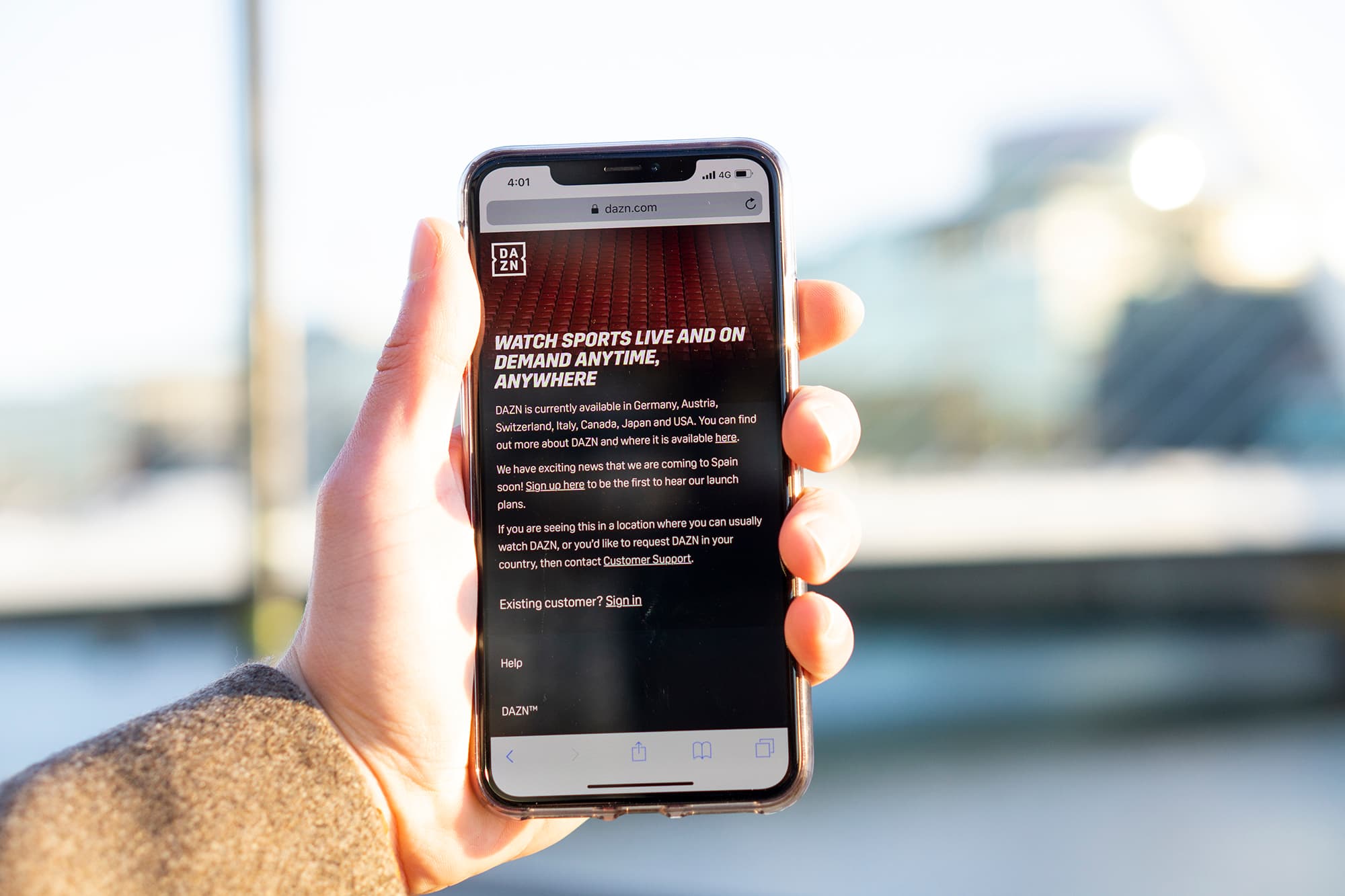
To be honest, getting DAZN to watch sports is a smart choice regardless of where you live. Even with the fact that it is one of the hardest platforms to set up since it only works in a few countries. But we’ll walk you through it in the simplest fashion possible as saving money while being able to watch the content that you want to watch, is worth doing.
What Needs to Happen so You Can Watch DAZN on the iPhone Regardless of Your Location?
There are 3 major steps that need to be taken in order for you to watch DAZN on your iPhone.
- You first need to make a DAZN account. If you are lucky enough to have one, you can skip that part. If you don’t, that’s the hardest thing about trying to watch DAZN on the iPhone regardless of your location.
- You need to fool DAZN into thinking that you are in a supported DAZN location.
- You need to download DAZN on your iPhone which isn’t too hard but also isn’t as easy as downloading any other app.
That’s the 3 major things that need to be done if you want to watch DAZN on the iPhone regardless of your location. And now, let’s walk through how to do these so that you can easily watch DAZN on the iPhone regardless of your location.
Making a DAZN Account to Watch DAZN on the iPhone Regardless of Your Location
Making a DAZN account as it is is not hard. Minus the fact you need to state that you are in Canada, it’s like signing up for any other platform. It’s the tools needed to sign up that are the problem.
Right now, for you to be able to watch DAZN on the iPhone regardless of your location, you need to try to access Canadian DAZN for this method to work. And due to that, you need to have a Canadian card to sign up for DAZN.
Otherwise, you won’t be able to sign up.
Here are some of our suggestions to get a Canadian card to register:
- Ask a friend that has a Candian issued card if they can make an account for you. Pay them if needed, or offer to share it.
- Buy a prepaid Canadian card. This might require waiting. Don’t forget that money needs to be on it.
- Get a virtual card issued in Canada. Probably the quickest method, but with a smaller chance of success.
- Offer someone that has DAZN a “service for service” exchange where you give them details for your Netflix or other services, and they give you details for DAZN.
The thing is that you won’t be able to make a DAZN account until you fool DAZN into thinking that you are in a supported location, in this instance, Canada.
How to Fool DAZN into Thinking That You Are in a Supported Region to Watch DAZN on the iPhone Regardless of Your Location
Signing up is the hardest part of getting DAZN, but it’s actually fooling DAZN that is the most important.
And overall, it’s not too hard to fool a service into thinking that you are somewhere where you are not as all you need is a VPN followed by a few simple clicks.
But sports, to have rights to sports, that’s expensive, and rights holders don’t want somebody in the UK to just use DAZN to watch the Premier League or the Champions League. BT Sports paid over a billion for rights to the Champions League for instance. That’s a lot of money. And that’s why DAZN needs to prevent customers from using their service in countries where their service isn’t supported as there’s a massive pressure from other companies to do so.
Thus DAZN only works with a very limited number of VPN services such as PrivateVPN which is also the best-supported service as far as Netflix goes with support for most Netflix regions on the market as tested by Comparitech.

You need first need to sign up for PrivateVPN followed by downloading it in the App Store followed by connecting to one of the Canadian servers that we have. Not all of them work, but with some quick trial and error, you will figure out the right server, and that will allow you to access the site to register but to also watch DAZN on your iPhone.
Installing DAZN on an iPhone to watch DAZN on the iPhone regardless of your location
You have an account. You have the tool to fool DAZN. Now, the last step to watch DAZN on the iPhone regardless of your location is to install it.
Not too easy. Not too hard. It just requires knowing what to do.
To install DAZN, you need to switch to the Canadian App Store.
- To connect to the Canadian version of the App Store, you need to sign out of your iCloud account.
- After signing out, you need to make a new account with your location being in Canada.
- Lastly, download DAZN, and of course, PrivateVPN which can be downloaded in pretty much any location, and feel free to sign back into your old account after you do so.
The reason behind why you can’t just switch regions in your account is that if you do so, you will lose everything you have. That’s why it’s vital to make a new account.
That’s how to watch DAZN on the iPhone regardless of your location
It’s not simple, but it’s also not so hard.
Provided that you know the steps that we just shared.
And if you want to know how to set up DAZN on Android devices or others, we have made a guide about how to set up DAZN on any device in the UK that also works worldwide.
Written by Michael Smolski.