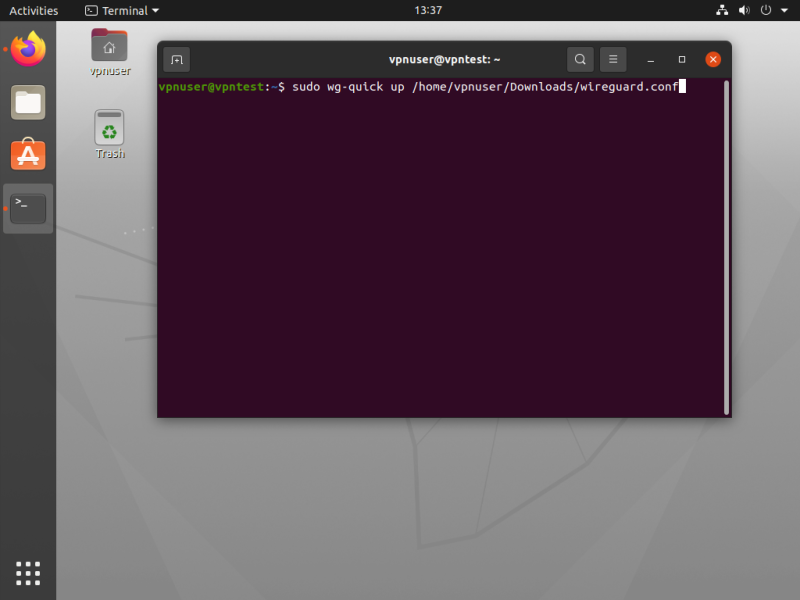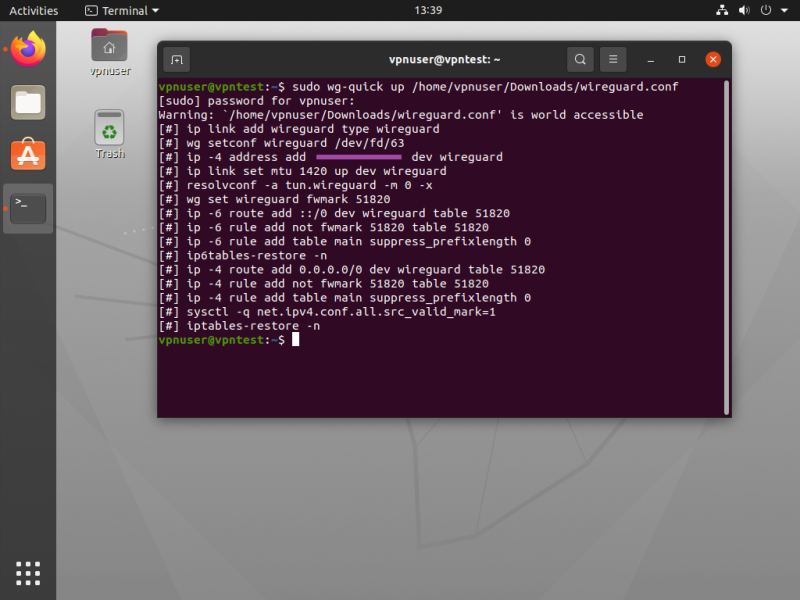Select your preferred VPN location.
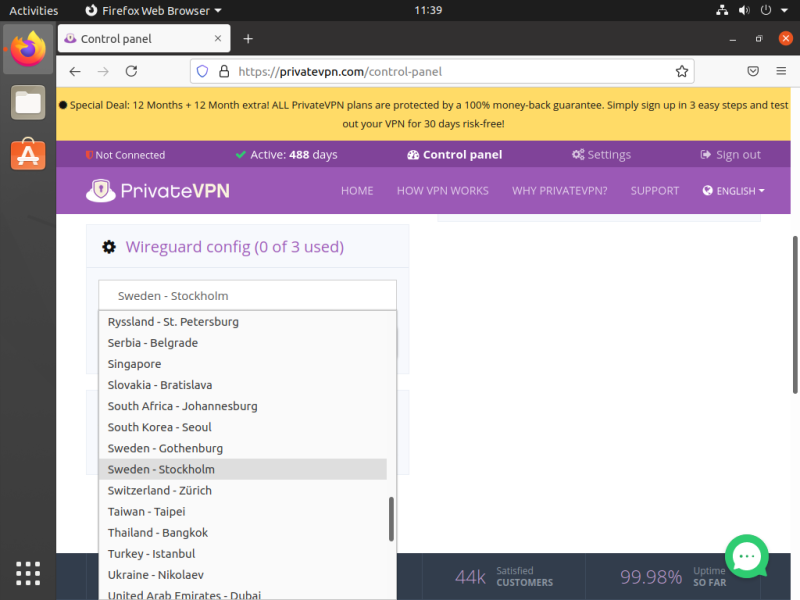
for this guide, we will select a Sweden-based server. Click Generate Config.
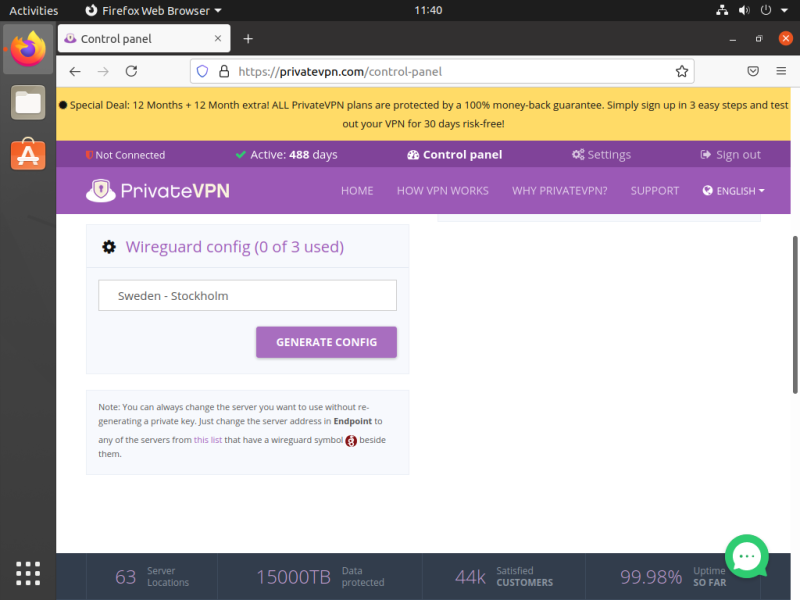
Your WireGuard login will be generated below. Click the download button.
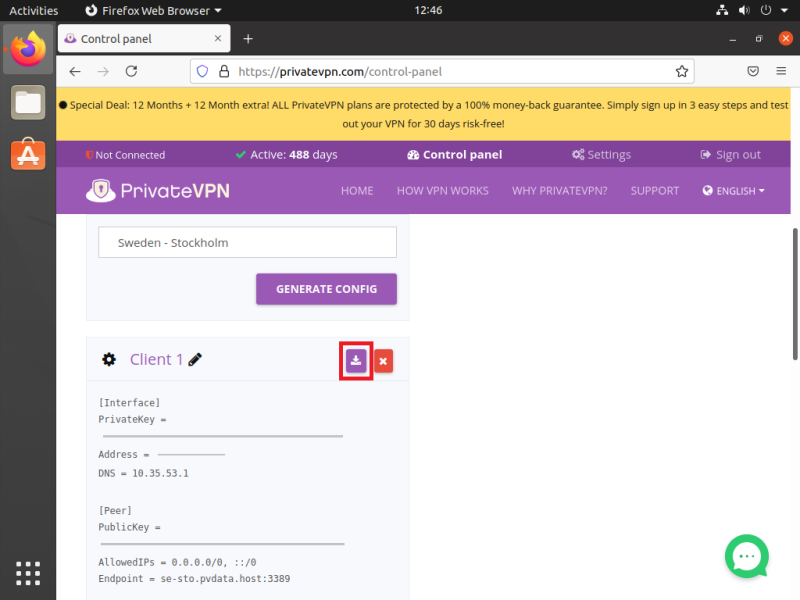
Proceed to Terminal.
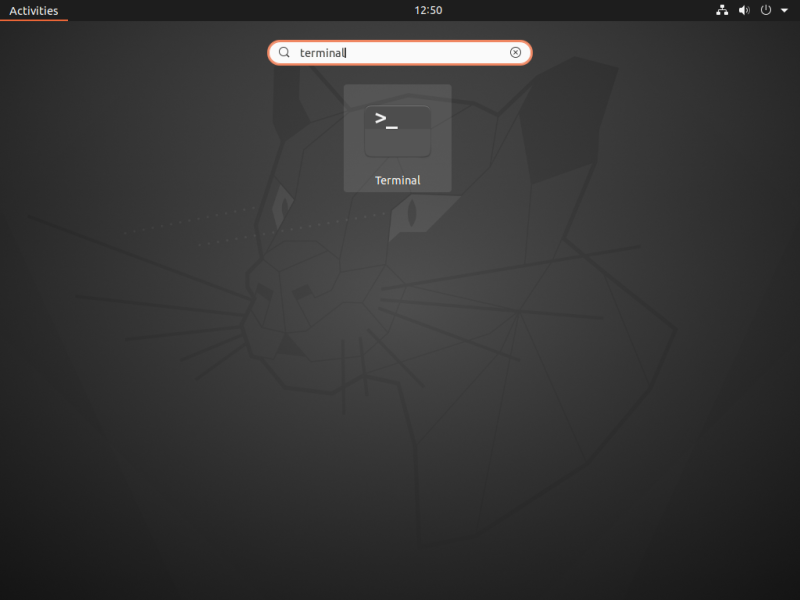
In the Terminal, enter this line: sudo apt install wireguard
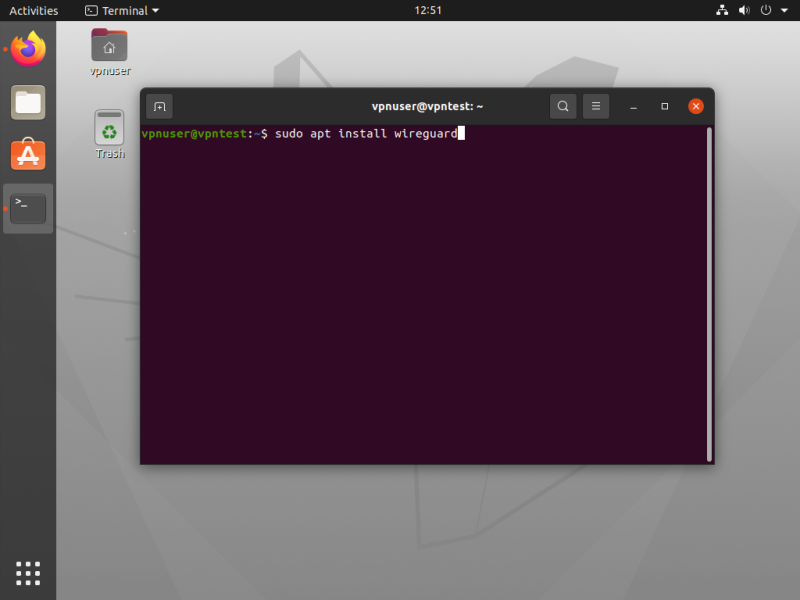
Enter Y to Proceed.
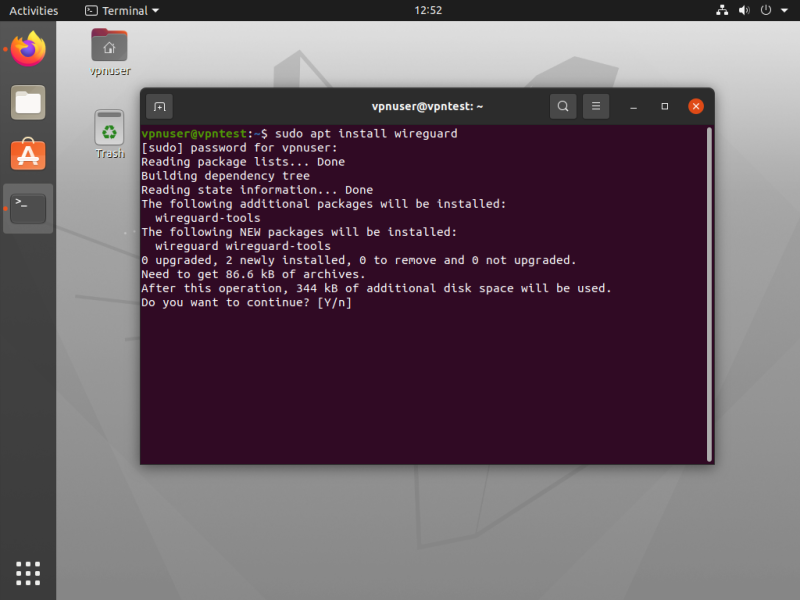
To connect, enter: sudo wg-quick up [path of the configuration file]