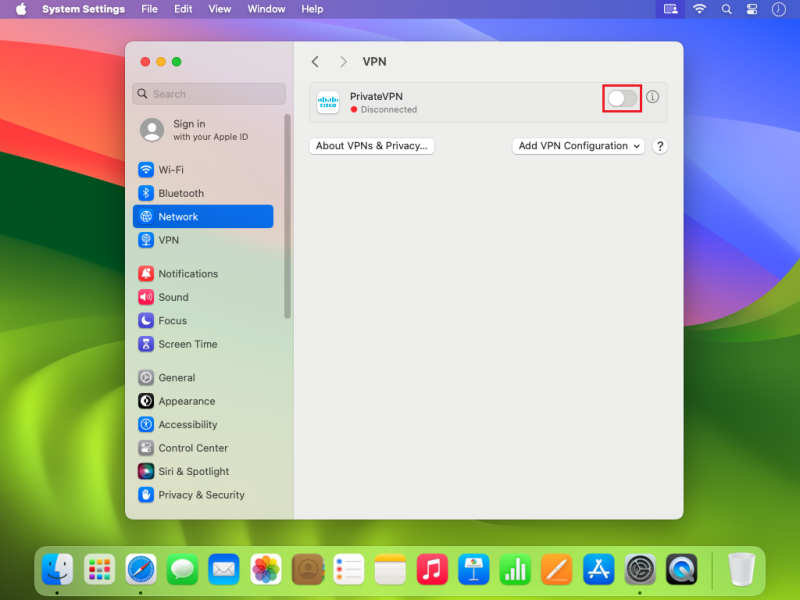Click the Apple Logo and then select System Settings…

Proceed to Network and then click the three-dot button > Add VPN Configuration > Cisco IPSec…

Enter the following settings:
Display name: (any name would do)
Server Address: se-sto.pvdata.host
*you'll find the server list here.
Account Name: (your PrivateVPN registered email address)
Password: (your password)
Type: Shared secret
Shared secret: privatvpn
*without the 'e'.
Group name: (leave it blank)
Click Create button.
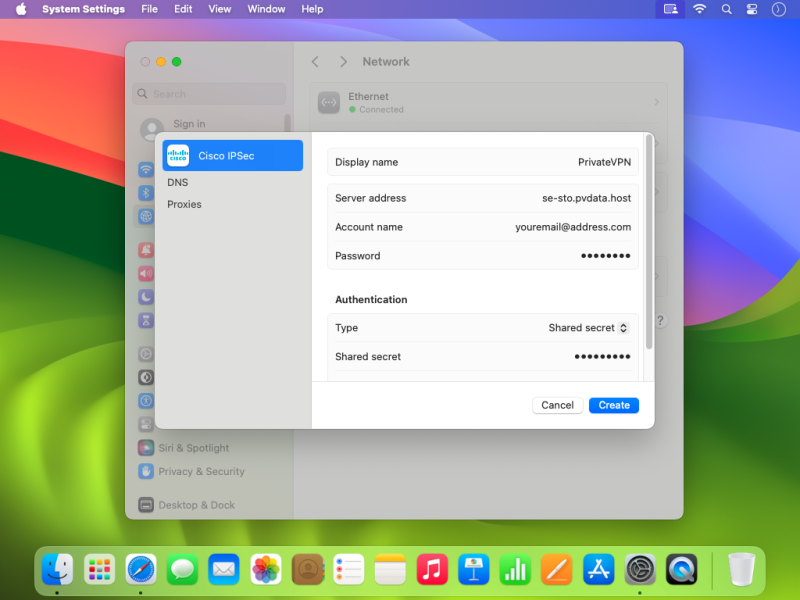
Click on VPN.
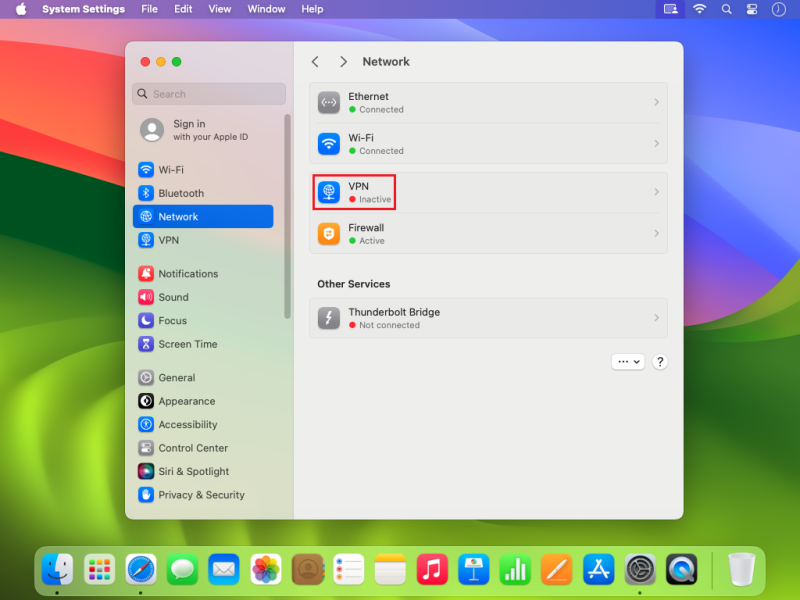
Click toggle button to connect.