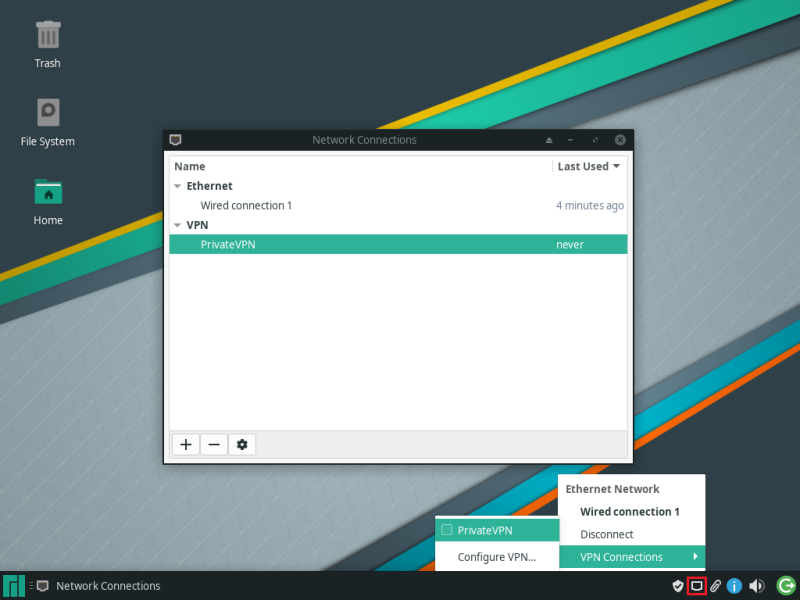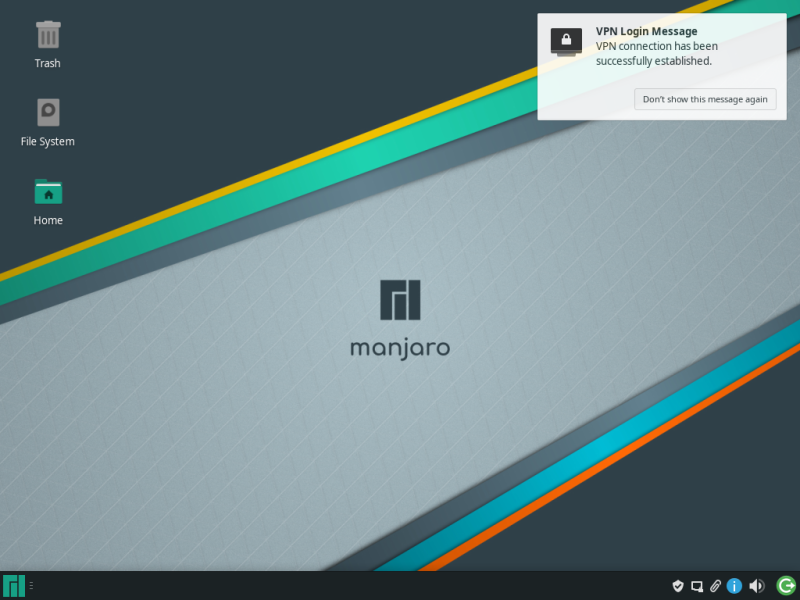Download and extract the OpenVPN configuration files here.
Right-click on the network icon below and then select Edit Connections...

Click + sign to add a VPN profile.
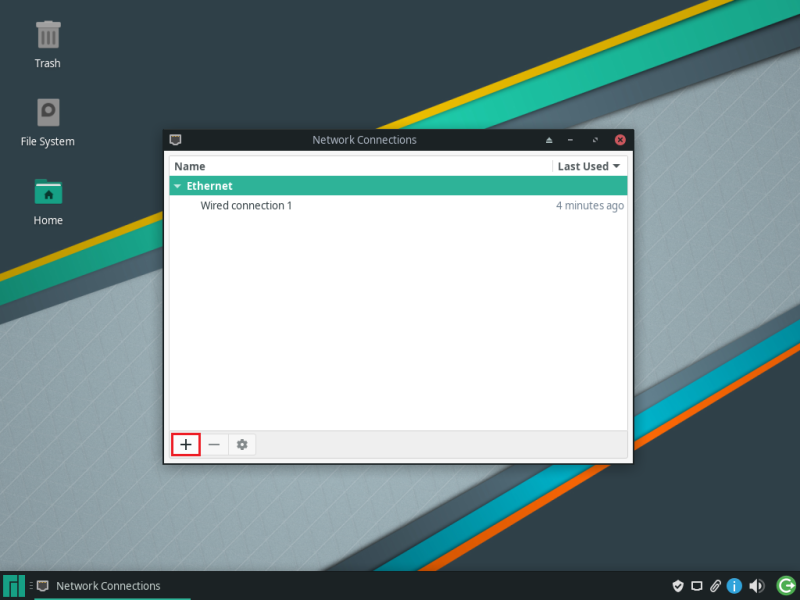
Select Import a saved VPN configuration... from the list and then click Create...
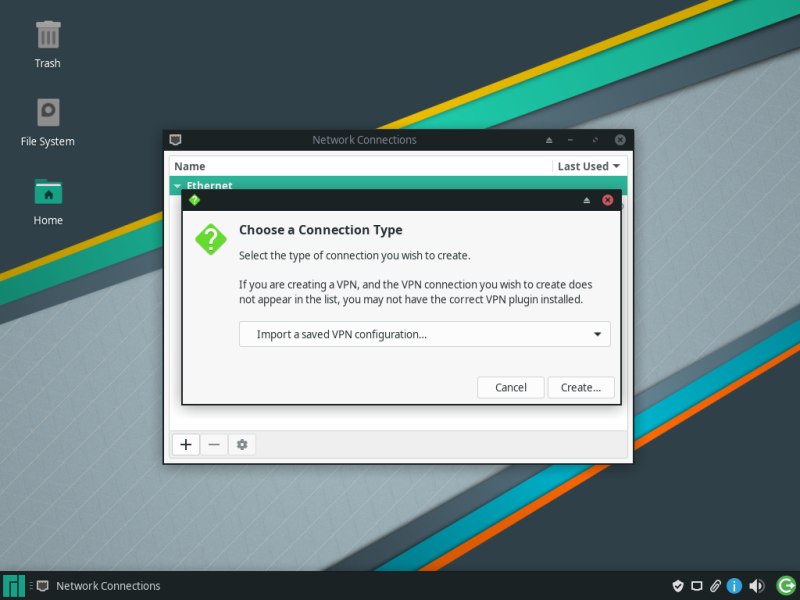
Proceed to the extracted configuration file folder then choose your preferred VPN location. Click Open.
*for this guide, we will select a Sweden-based server.
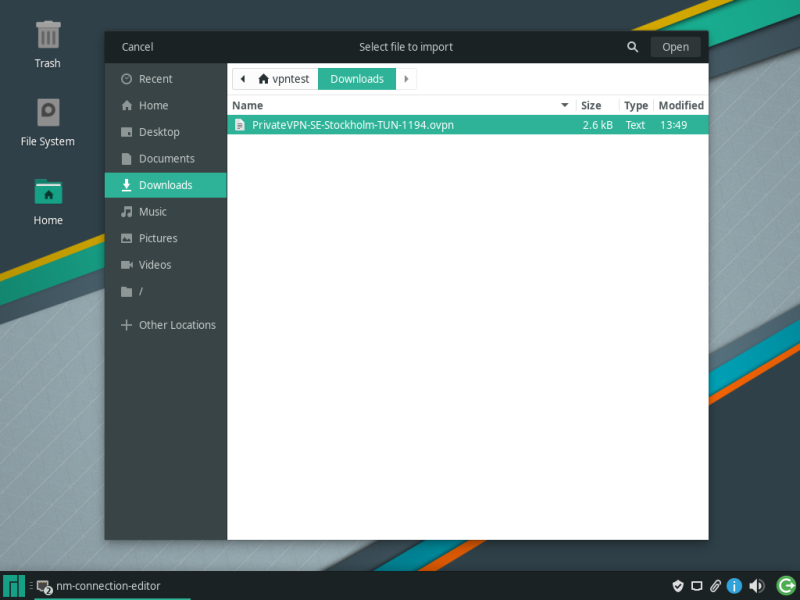
Enter the following information:
Connection name: (any name would do)
Username: (your PrivateVPN registered email address)
Password: (your password)
Click on Save.
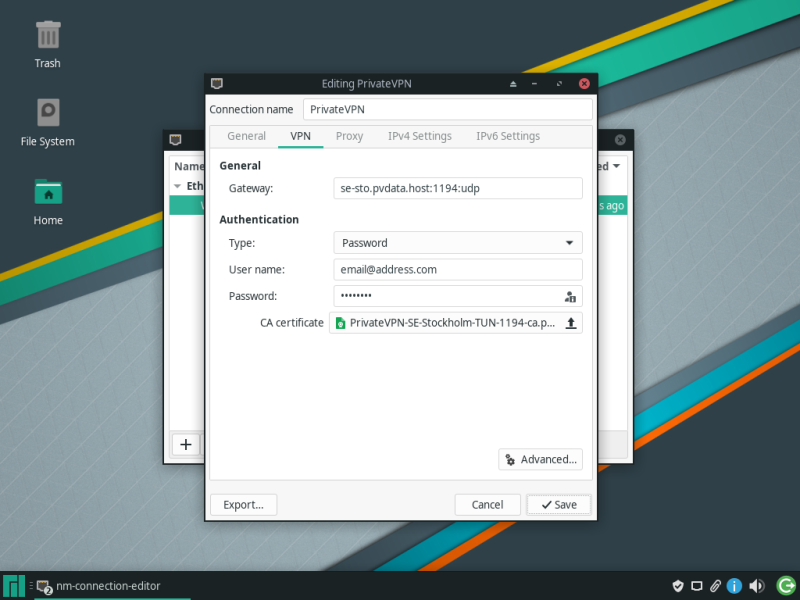
Left-click on the network icon below > VPN Connections > click the VPN profile that you have created to connect.