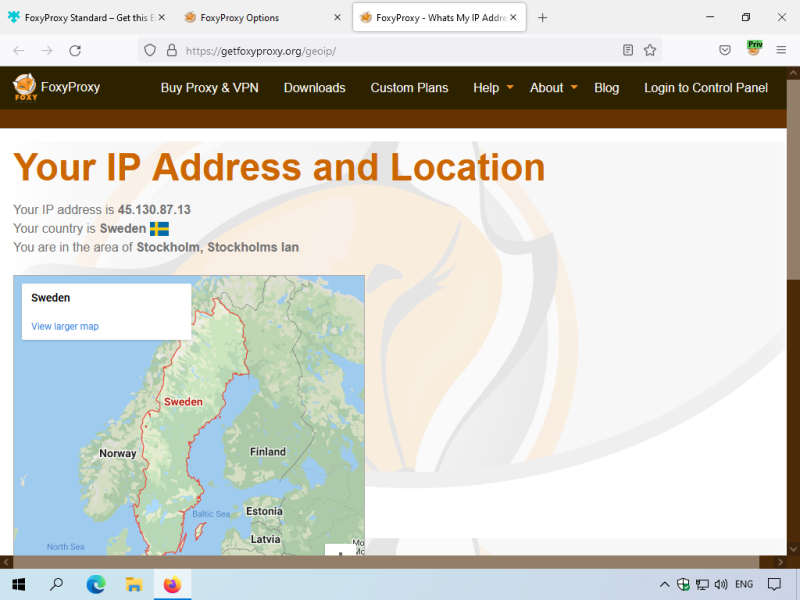Download and Install the latest Mozilla Firefox browser: https://www.mozilla.org/en-US/firefox/new/
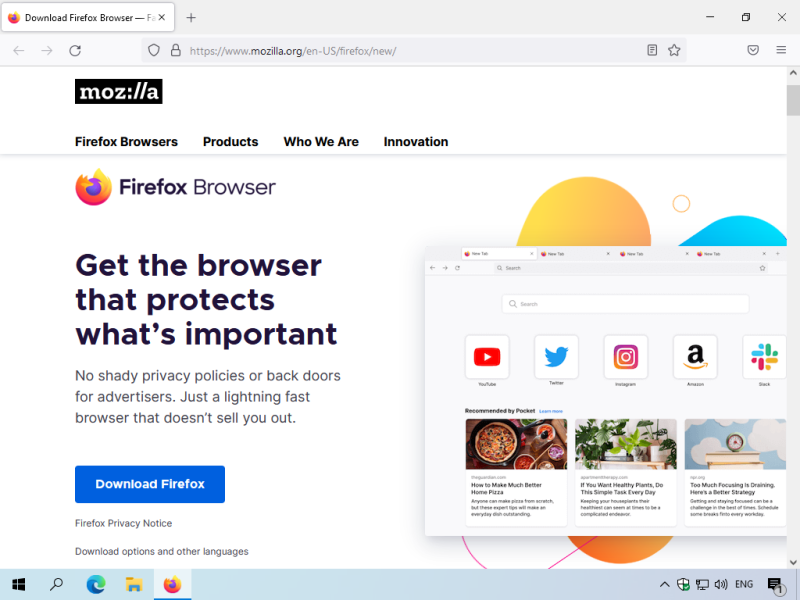
Click the FoxyProxy Extension icon and then select Options.
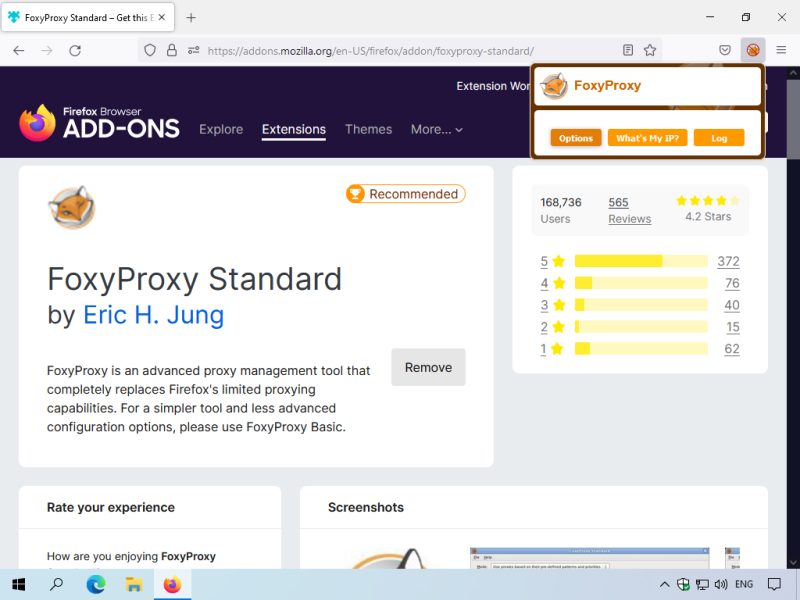
Click +Add
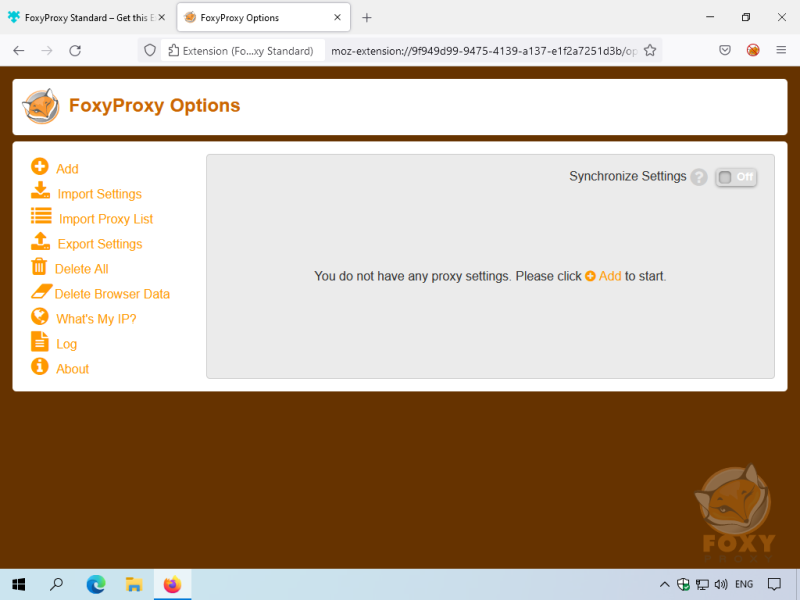
Enter the following settings:
Title or Description: (any name would do)
Proxy Type: HTTP
Proxy IP address or DNS name: se-sto.pvdata.host
*you'll find the server list here.
Port: 8080
Username: (your proxy username)
Password: (your password)
*you'll find your proxy credentials by logging in to our website then proceed to Control Panel.
Click Save.
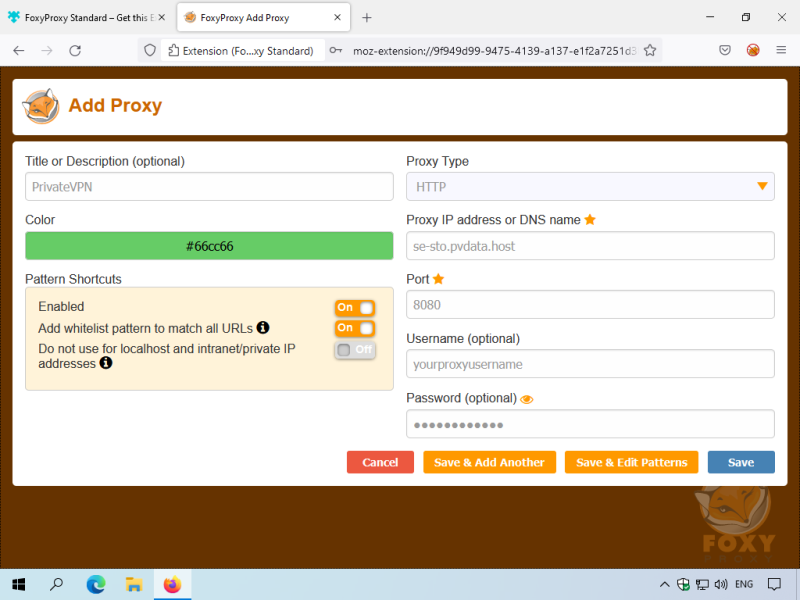
Enable the proxy by selecting the profile that you have made.
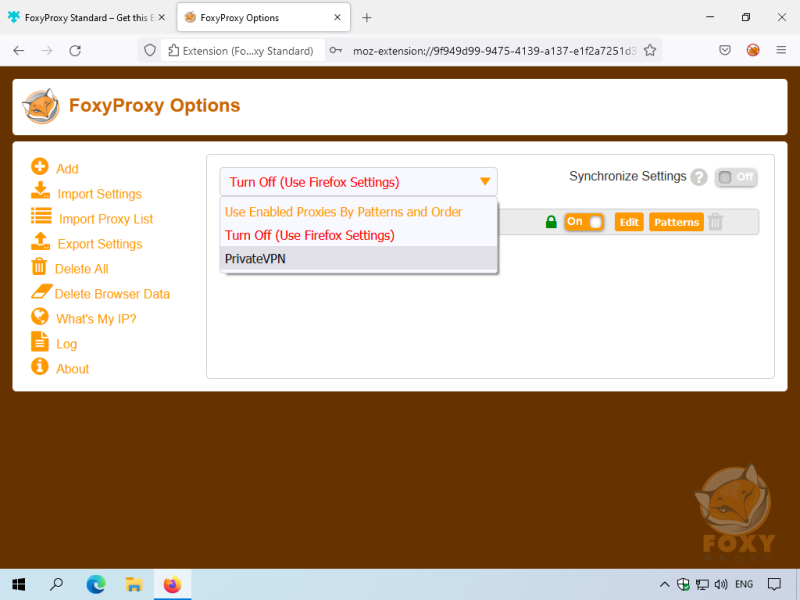
Click on What's my IP? to see your new IP address and location: https://getfoxyproxy.org/geoip/